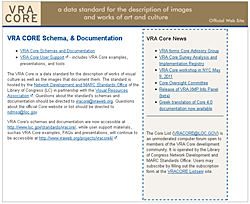Frequently Asked Questions
This FAQ covers introductory questions about VRA Core 4. The Core 4 Introduction and Element Description documents provide more extensive information about the schema. The Core 4 Cataloging Examples page also provides examples of work and image records. For a printable pdf of these FAQs, click here.
1. Why use Core 4?
Core 4 is the only metadata standard designed specifically for the description of imagesand the cultural objects they represent. Core 4 is uniquely able to capture descriptive information about works and images, and indicate relationships between the two. Core 4 is a nationally recognized metadata standard, and is endorsed by the METS Editorial Board as an extension schema for METS objects that contain images of cultural heritage resources.
2. What is the difference between Work and Image?
Core 4 is built around three record types, Work, Image, and Collection. A Work is a unique event or object of cultural production (a building, a vase, a painting, a performance). An Image is the visual representation of the object or event, in part or in whole (a digital image of an artwork, a photograph of a building). In Core 4, a Work and an Image each have their own record. These records are related with the Relation attribute. The third record type, Collection, allows for collection-level cataloging of groups of materials such as groups of works or groups of images.
3. What is an element?
An element in Core 4 is a metadata element, and can be thought of as the equivalent of a field in a database. Sub-elements are also elements, related hierarchically to elements. Attributes qualify or relate the metadata in different elements or sub-elements to each other.
4. Are all Core 4 elements required?
No, it is not required that all elements be used in all records. The Core 4 metadata schema is extensive and detailed so a framework for complete and structured description is available, as needed.Elements, Sub-elements, and Attributes can be used as appropriate to the Collection, the Work, the Image, and user needs. These decisions are made locally. A Core 4 record can be minimal or extensive;only the ID attribute, which gives the Work, Image, or Collection record a unique identification, is required.
5. Is there a Core 4 lite?
No, there is not a Core 4 lite, because levels of description are determined locally. A minimal record is recommended for meaningful retrieval, however. A minimal Work record includes the following fields: Work Type, Title, Agent, Location, Date. A minimal Image record includes the following fields: Work Type, Title, and Relation.
6. Is it possible to include multiple values for an element?
Elements are repeatable, and it is recommended that each instance of an element contain only one value. If there are multiple subjects, for example, the Subject element would repeat for each value.
7. Do I need a relational database to use Core 4?
No, Core 4 elements and attributes can be used in a flat-file environment. Core 4 Work, Image, and Collection records include identical element names; to use these elements in a flat-file environment, the field names should be prefaced with the record type to indicate which record they are affiliated with. For example, the Title field from the Image record could be named I_Title or Image_Title, and the Title field from the Work record could be named W_Title or Work_Title. This will help disambiguate the element names when used in environments outside of the system in which they were created.
8. Why would I want to use the relational structure of Core 4?
The relational structure of Core 4 can add efficiency to the cataloging process, because each individual Work needs to be cataloged only once. Any number of Images can relate to that Work without re-entering data about the Work. This efficiency can also reduce cataloging errors, and facilitate global data changes and updates. The Core 4 hierarchical structure is useful for clarifying meanings and relationships between fields of data. Attributes can associate an Agent with her role, for example, or indicate the controlled vocabulary source for a Subject term.
9. Can I catalog in a relational database using Core 4, then export the data to a flat image delivery tool like CONTENTdm or MDID?
Yes, it is possible to export relational Core 4 metadata to a flat-file image delivery system. It is necessary to map the relational Core 4 fields to flat-file fields in the image delivery system, then export the data from the cataloging database accordingly. The fields in the image delivery system should be named in a way that clarifies their coverage (see Do I need a relational database to use Core 4? above).
10. Can I record technical metadata using Core 4?
Core 4 is a descriptive metadata standard. Some administrative elements are included in Core 4, however, to facilitate record identification and sharing. The attributes id, refid, and source are essential identifiers required to uniquely identify records. Relation and Rights are other administrative Core 4 elements.
11. Core 4 can be expressed in XML. Why is this?
XML, or Extensible Markup Language, allows data to be encoded so it can be used and transferred across different software environments, and makes record sharing possible. XML also allows for the use of attributes, and the hierarchical structuring of metadata.
12. What is the relationship between Core 4 and CCO?
Core 4 and CCO are complimentary, and can ideally be used together. Core 4 defines the metadata elements used to describe Works and Images, and provides a structure for that metadata to be expressed in XML and shared across systems. CCO is a data content standard, and provides guidelines for selecting, organizing, and formatting data. Some catalogers find it helpful to think of Core 4 as serving a function similar to MARC, and CCO as similar to AACR2 or RDA.
13. How does Core 4 relate to other metadata standards?
Core 4 is a metadata standard developed for the image community. Other communities have developed metadata standards to suit the content they work with. Metadata standards are typically mapped to one another and to Dublin Core by way of a crosswalk. The Getty Research Institute has a useful crosswalk here: http://www.getty.edu/research/conducting_research/standards/intrometadata/crosswalks.html
14. I would like to incorporate the schema into software or a computer application. What are the licensing terms and conditions?
If you would like to incorporate the VRA Core 4.0 schemas into your software, you are required to include the following attribution when distributing or publishing your work:
Portions of this software use VRA Core 4.0 schemas Copyright (c) 2007 Visual Resources Association (VRA).The VRA Core 4.0 schemas and documentation are licensed under a Creative Commons Attribution 3.0 License.
Whenever possible we request that you also include links to the official site for the VRA Core schemas (http://www.loc.gov/standards/vracore/) and to the Creative Commons Attribution 3.0 license (http://creativecommons.org/licenses/by/3.0/) accompanying the above attribution. (For the complete terms, go to: VRA Core 4.0 Copyright and Licensing Information [pdf download])
15. I would like to include the VRA Core Documentation in a publication. What are the licensing terms and conditions?
If you would like to incorporate the VRA Core 4.0 supporting documentation into your publication, you are required to include the following in ALL copies of the document, or portions thereof:
VRA Core 4.0 documentation Copyright (c) 2007 Visual Resources Association (VRA).The VRA Core 4.0 schemas and documentation are licensed under a Creative Commons Attribution 3.0 License.
We also request that any citation or reference to the VRA Core schemas and/or supporting documentation include the VRA Core 4.0 document's title, publication date of the VRA documentation, and a URL referencing the VRA Core 4.0 documentation, so that others can easily find the original materials (e.g. VRA Core 4.0 Introduction, published 3/09/07, http://www.loc.gov/standards/vracore/VRA_Core4_Intro.pdf) (For the complete terms, go to: VRA Core 4.0 Copyright and Licensing Information [pdf download])