June 2009 vol.6, no.3
Home for Images, The newsletter of the VRA
Notes from the President
Allan T. Kohl (Minneapolis College of Art & Design)
President, Visual Resources Association
This past January, your Executive Board began using a series of brief surveys to poll the membership about issues of common concern, with the intent to schedule a new “Mini-Survey” every other month. Each Mini-Survey includes three to five questions focusing on a specific issue or aspect of the VRA, with opportunity for at least one open-ended response. In April, I reported to you the results of Mini-Survey #1. As most of you are aware, we're faced with making some serious decisions in response to the ongoing economic situation, and I think it's vital for the Board to keep the lines of communication open, and to be as transparent as possible to the membership, as we make these decisions.
Mini-Survey #2, implemented in May, generated 89 responses (slightly more than Mini-Survey #1). The focus of Mini-Survey #2 was on VRA membership dues.
The underlying problem, in a nutshell, is that the Association needs to realize more income, on a more consistent basis, from annual membership dues in order to cover our rising operating costs. For too many years, we have avoided a general increase in dues rates, relying on conference profit to make up for the shortfall. Under current conditions, conference attendance -- and hence income -- is less robust, and more unpredictable, than was the case several years ago.
During the Association’s early years, all members paid a single uniform dues rate. The current multi-tiered dues model, based on self-reported income levels, was adopted gradually and incrementally over time, in recognition of the wide disparity of salaries among our membership. A low (and heavily subsidized) student rate was added to make membership affordable to those preparing to enter the profession. To continue the mutually beneficial relationship between the Association and older members who were ending their employment in the profession, a similar rate was more recently extended to retirees.
One area of concern has been the possible misuse of the student membership category by individuals trying to pay the lowest possible dues amount. This past year, the Executive Board revised eligibility criteria to clarify that student status is reserved for full-time students in a recognized degree program who are making satisfactory progress towards the attainment of that degree. This does not include regularly-employed members who may from time to time take a course, even if this can be shown to be work-related in some way. Beginning with this fall’s membership renewal campaign, anyone claiming student status may be required to forward to the Membership Services Coordinator a copy of a current fee statement and/or other documentation of participation in a degree program (not merely a photocopy of a student ID, since most information on these is now encoded in magnetic strips).
We have recently considered offering the discounted membership rate to two other special categories: those members who have become unemployed (especially through recent job loss) but who wish to remain active in the profession; and those who are employed at significantly less than full time in visual resources positions. A clear majority of survey respondents favored extending discounted membership rates to both of these groups if we were to return to a single, uniform dues model for regular membership. However, a number of respondents observed that the various proposed discounted membership categories would be less necessary if the current multi-tier, income-based dues model were to be continued: actual income, these respondents noted, might better reflect actual need for discounted membership rates.
I plan to recommend to the Executive Board that we retain the current multi-tier dues model based on self-reported income through the coming (2010) membership year, with a modest increase in rates across all levels; as economic conditions improve, we may wish to revisit the concept of a uniform regular membership rate. I will also recommend that eligibility for student membership status be capped at a maximum of three years, and that we also include a new “Unemployed” category at the discounted rate, with eligibility for unemployed status limited to one year, under the following stipulations: the member must be currently unemployed, must have held a regular membership during the previous year, and must have suffered a job loss during that membership year.
There was comparatively little support among the survey responses for extending discounted rates to new members or beginning professionals; we will not further consider adding these categories for discounted membership rates at this time.
More than two-thirds of respondents indicated that they would definitely or probably choose to participate in the Bundled Membership option when renewing their Association membership this fall. Your Executive Board is working closely with the Membership Services Coordinator and Chapter leadership to implement this new service within MemberClicks.
Under the Bundled Membership plan, selection of Chapter membership along with one’s Association membership remains completely voluntary: any Association member may choose to join any Chapter, or may join multiple Chapters, or choose no Chapter affiliation at all. Bundled Membership will not take away anyone’s freedom of (or from) association. It is simply a way to streamline transactions, improve efficiency, and reduce burdensome paper work.
Intellectual Property Rights News
Compiled by Jen Green (Massachusetts College of Art and Design)
Intellectual Property Rights Committee
Summer Education
As you settle into your summer pace, take a moment to consider the following professional development opportunities happening in the intellectual property rights arena over the next few months. If you do find yourself at one of these events or another intellectual property event over the summer, send me an email at jen.green@massart.edu. I and the rest of the VRA membership would love to hear about what you learned!
SLA's Click University:Managing the Use of Copyright Materials and Managing Enterprise-Wide Copyright Education
June 13 and 14 SLA 2009 Conference in DC
$395 for SLA members
$495 non-members
http://www.clickuniversity.com/
(Click on Course Index> Certificate in Copyright Management>Curricula Outline)
From Copyrightlaws.com:
"Join lawyer Lesley Ellen Harris as she explains in plain English how you can manage copyright issues effectively and comply with copyright law. An essential course for anyone creating, using, accessing and distributing content internally or externally."
Open Video Conference
June 19-20, NYU Law School, New York City
$25 for students
$60 for individual/non-profit
http://openvideoconference.org/
"Open Video is more than just open codecs. It's the growing movement for transparency, interoperability, and further decentralization in online video. These qualities provide more fertile ground for independent producers, bottom-up innovation, and greater protection for free speech online. The conference will showcase awesome cultural works, inspiring talks, and cool tech demos from around the world."
Copyright 101-online
August 19, 21, and 24, UMUC Center for Intellectual Property Member Community
http://www.umuc.edu/mkting/cip/membercommunity/copyright101.shtml
"Whether you are looking for a refresher seminar or are new to the topic of copyright, you won’t want to miss this valuable, informative series. Topics covered will include: an introduction to the basics of copyright, including the copyright rights and limitations; educational exemptions, particularly for online and digital distance education and the TEACH Act; fair use; copyright terms and orphan works; the DMCA; the impact on education of the online service providers limitation on liability; and hot topics in digital copyright such as peer-to-peer file sharing and recent legislation that affects higher education."
*This webinar is free when you join the Center for Intellectual Property Member Community
http://www.umuc.edu/mkting/cip/membercommunity/cipcommunity.shtml#clarification
McGill Summer Courses in Intellectual Property
ongoing courses through June, July, and August
http://www.mcgill.ca/conted-general/professional/ptc/
"Since 1994, the Intellectual Property Institute of Canada and McGill University have gathered some of the best practitioners in the field to conduct a series of intensive, practical summer courses in intellectual property. More than 1700 professionals from the business, legal and public sectors have gained valuable insight and hands-on strategies by participating in our unique summer program. Our introductory and advanced courses offer you an excellent opportunity to network with individuals from diverse backgrounds who, like you, have an interest in Canadian intellectual property."
^ top of page
Books, Articles and More
Submitted by Marlene Gordon (University of Michigan-Dearborn)
RSS Feed List
Compiled by Betha Whitlow (Washington University in Saint Louis)
Art and Architecture Resources and Copyright Resources
A list of the top twenty Art Blogs compiled by compiled by Joy Garnett, Associate Library Manager, Robert Goldwater Library, Metropolitan Museum of Art
http://lucian.uchicago.edu/blogs/vrc/2008/02/06/top-20-or-so-art-blogs/
Kelly Rylance (Head of Tulane's Southeastern Architectural Archive and the Architecture Library) blog
http://southeasternarchitecture.blogspot.com/
The world’s largest art information service
http://MutualArt.com
CultureGrrrl Blog
http://www.artsjournal.com/culturegrrl/
Douglass Mclennan’s Arts Beat Blog, and Arts Journal Blogs in general
feed://www.artsjournal.com/ajblogcentral/index.xml
Art Daily
http://www.artdaily.org/index.asp
Errol Morris’ New York Times Blog
http://morris.blogs.nytimes.com/
Siva Vaidhyanathan's Googlization of Everything for issues regarding copyright as well
http://www.googlizationofeverything.com/
Copyright rebel Lawrence Lessig's blo
http://www.lessig.org/blog/
The Art Newspaper
http://www.theartnewspaper.com/
The Essential Vermeer Blog
http://www.essentialvermeer.com/b_form.html
24 Hour Museum
http://www.24hourmuseum.org.uk/home.rss
CAA News
http://www.collegeart.org/news/feed/
Delicious Bookmarks from SNAP, the ARLIS library student and new professionals group
http://delicious.com/arlisnap
Rhizome, Contemporary Art Information
http://rhizome.org/
Dwell Magazine
http://www.dwell.com
Resources to keep up with technology and teaching with technology
Academic Commons
Academic Commons aims to share knowledge, develop collaborations, and evaluate and disseminate digital tools and innovative practices for teaching and learning with technology.
http://www.academiccommons.org/
Technology in the Arts Blog, from Carnegie Mellon’s Center for Arts Management and Technology
http://www.technologyinthearts.org/
Museum 2.0 Blog
Directed toward museums and their use of Web 2.0 technologies, but applicable to anyone interested in applying Web 2.0 to an academic environment. Explores Web 2.0 technologies deeply and incisively.
http://museumtwo.blogspot.com/
NITLE (National Institute for Technology in Liberal Education) Liberal Education Today Blog
An incredible blog devoted to issues of education in the digital age.
http://b2e.nitle.org/index.php
New Media Consortium RSS News Feed
The New Media Consortium (NMC) is consortium of nearly 300 learning-focused organizations dedicated to the exploration and use of new media and new technologies.
feed://www.nmc.org/rss.xml
New York Times Bits Blog
Stronger emphasis on business and technology, but a great place to keep track of trends and changes.
http://bits.blogs.nytimes.com/
Educause’s “7 Things You Should Know About” series
Provides a concise explanation of emerging technologies and related practices.
http://www.educause.edu/7495&bhcp=1
TASI Lightbox
http://www.tasi.ac.uk/blog/feed/
David Silver’s Blog (Professor of New Media Studies at University of San Francisco)
http://silverinsf.blogspot.com/
Chronicle of Higher Education
feed://feeds.chronicle.com/chronicle/news
Visual Resources Blogs
VRC-Blog for the Visual Resources Center at Fairfiled University
http://blog.fairfield.edu/vrc/
All Things Visual, Visual Resources Collection, Department of Art History, The University of Chicago:http://lucian.uchicago.edu/blogs/vrc/
Deep Focus, Visual Resources Collection, School of Architecture, The University of Texas at Austin: http://soa.utexas.edu/vrc/blog/
Derivative Image, Visual Resources Collection, Department of Art and Art History, University of Colorado at Boulder: http://aahvrc.blogspot.com/
Unmasked, Visual Media Center, School of Art and Art History, University of Denver: http://duvmc.wordpress.com
Visual Resources Center Blog, Otis College of Art and Design:
https://blogs.otis.edu/vrclib/ (NB: Type this URL into your browser; for some reason the hyperlink in this document does not work.)
Visual Resources Center Blog, Savannah College of Art and Design:
http://blog.scad.edu/vrc/
Visual Resources Library, Western Michigan University:
http://visualresourceslibrary.blogspot.com/
^ top of page
A Change at Images
As many of you know, Jacquelyn Erdman, has left our profession. Jacquelyn has served as the column editor of Digital Scene and Heard. She has been a valued member of the Images staff and we extend our sincere thanks.
Elizabeth Meyers (University of Cincinnati) will be the new column editor. Welcome Elizabeth.
Digital Scene and Heard
Edited by Elizabeth Meyer (University of Cincinnati)
Digital Initiatives Advisory Group
Guest Editor Heather Seneff (University of Washington)
Introduction
It has been a longtime dream of VR professionals to have a vehicle for sharing images and cataloging within the visual resources community. Many academics and museums make images available over the internet for display and research, but these images come from one direction, so to speak. A service for truly sharing images within the community would be multidirectional -- an image interstate with many directions of travel.
The nature of the shared images would be “open source” original images (free of copyright limitations, shared under a creative commons type of permission) and public domain images. The sharing tool would be limited to contributors who understood the basics of these concepts, and understood the importance of “good practices” (if not “best practices”) in image quality and cataloging. The membership of the Visual Resources Association would provide just that group of contributors.
The VRA Image Matchmaking Group began discussing methods for attaining the goal of sharing images in 2007. Was it feasible for the Group to introduce a VRA-based project for sharing images within the VRA community? Or was it more practical to use existing tools on the internet as a vehicle for sharing?
In 2008 I did research on existing web-based image sharing tools, creating a report* for the Image Matchmaking Group that identified potential in a number of popular web-based image sharing services, including KodakGallery, SmugMug, Snapfish, and Flickr.
Criteria I used for evaluation of these web services included:
- design of the site (well-designed, easy to use)
- comprehensive help and terms of use files
- ease of image (and batch) uploading and downloading
- size of images
- descriptive text (cataloging) and tagging
- copyright explanations and safeguards
- use of GIS and mapping
After writing the report, as an experiment, I decided to try creating a VRA Group in Flickr, a popular image-sharing web service that I was familiar with and had an account with, and which had satisfied all the evaluation criteria in my report to the Image Matchmaking Group.
I wanted the image sharing tool to work for users with a broad range of technical ability, who may have limited free time to devote to an extracurricular project, and who have more than an amateur interest in image quality and descriptive data. I wanted to use a combination of controlled vocabularies and folksonomic tagging with the shared images. I also wanted the contribution of descriptive data to be as free-form as possible, allowing contributors to concentrate on the sharing of images rather than the sharing of cataloging terms. Flickr would provide a good vehicle for testing image sharing in the VRA community.
About Flickr: http://www.flickr.com/about/
Flickr was created in 2002 and was purchased by Yahoo in 2004. It is an image and video hosting website, web services suite, and online community platform. It was one of the earliest Web 2.0 applications and includes organizational tools -- Geotagging, for instance, and tagging and browsing images by folksonomic means. There is a free membership level (with limitations on number of uploads per month), and a professional account which costs 25 dollars a year.
Flickr members can assign as much descriptive data (“cataloging”) as they wish; metadata from the digital camera used is automatically added to the image record as well. Tags are easily added and can be chosen from an aggregated group of tags. Permissions and rights of use for each image can be assigned as the images are uploaded, or for batches of images. Assigning a Creative Commons “Attribution Share- Alike” permission for images is easy and well explained.
Flickr Groups are member established forums for sharing images with other Flickr members around themes or subjects. A Group is easy to create and moderate, and can be defined by a set of rules determined by its moderator. Since I wanted to establish a community of VR professionals to try to test the feasibility of image sharing, the VRA Flickr Group is limited to VRA members who join Flickr, either with a free account or a professional account.
About the Flickr VRA Group: http://www.flickr.com/groups/visualresources/
The VRA Flickr Group is defined by seven basic rules. The rules state that images must be original, as large as possible, with as much information as possible, and that the content should be “art, architecture, landscape, site, object, built environment, construction, humanities, preservation, and craft.” Contributors agree to freely share the images for educational purposes; for use outside the educational scope, images must be properly cited and the image contributor must be informed of the use. Commercial use of the shared images “is NOT encouraged and must be agreed to in writing by the rightsholder of the image, outside the scope of Flickr and this group.”
Currently, the VRA Flickr group has over 50 members and 1900 shared images.
Images in the Flickr Group can be searched by tags, by contributors, or by entering a search word. Not surprisingly, “Architecture” and “Sculpture” are among the largest tags that appear in the VRA Group tag cloud.
http://www.flickr.com/groups/visualresources/pool/tags/
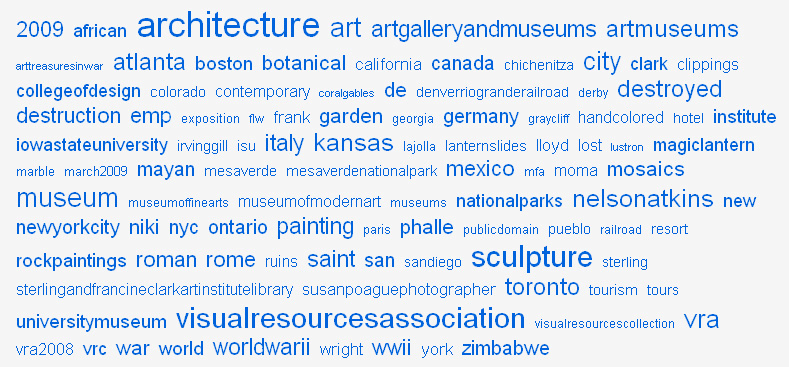
The tag cloud also highlights some of the more unusual material shared with the group, including some compelling and useful African material from the British Museum contributed by Steve Tatum, Visual Resources Curator at Virginia Tech.
http://www.flickr.com/photos/setatum/2780223694/in/pool-visualresources
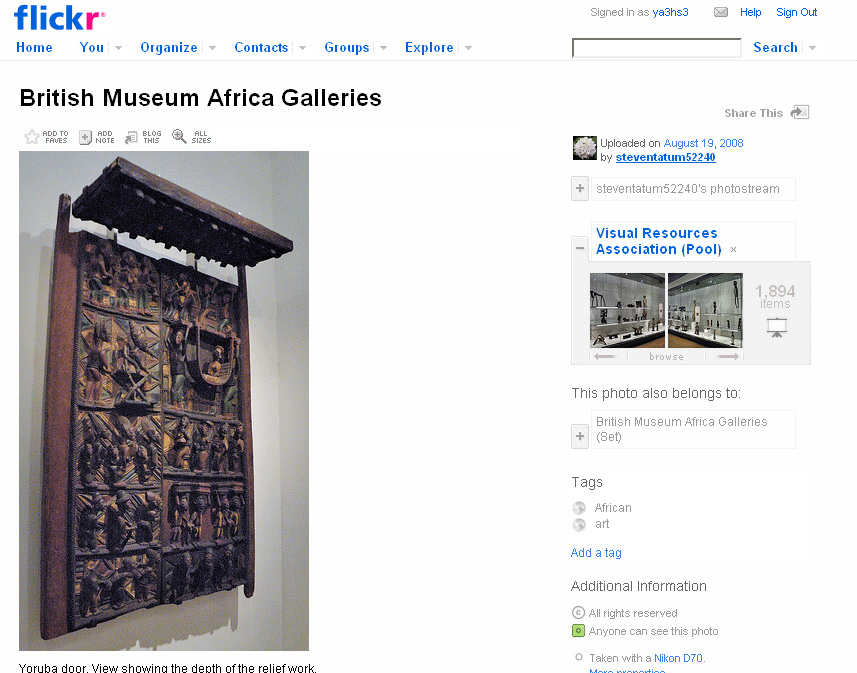
VRA Members are also great travelers and the contributions to the Flickr Group reflect that. For example, Eric Schwab at Ontario College of Art & Design recently uploaded images of sites in Florence and there have also been a number of images of Chichen Itza contributed by Susan Poague, curator at Iowa State University.
http://www.flickr.com/groups/visualresources/pool/tags/chichenitza/
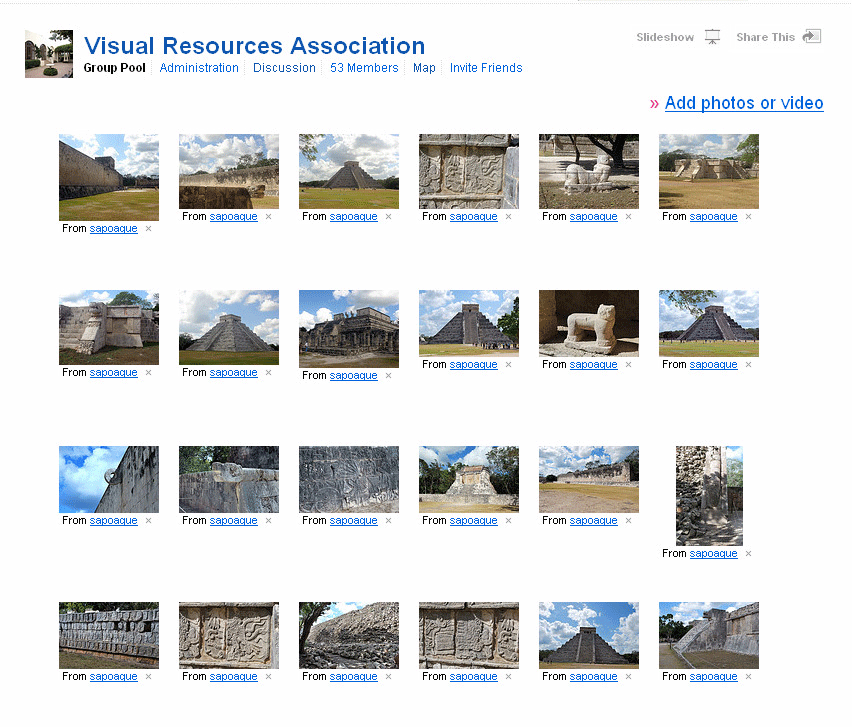
The Flickr Group Images can be searched by location on a map as well, if the contributor provides that information. Public domain images of the Eiffel Tower contributed to the group, for instance, are positioned on a map of Paris.
http://www.flickr.com/groups/visualresources/pool/map?mode=group
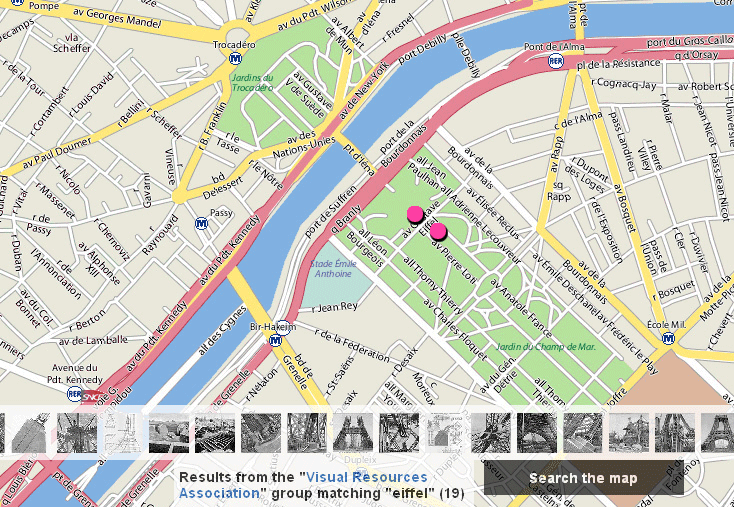
Among the most unusual contributions to the VRA Flickr Group are the set of “Lost Art: Masterpieces Destroyed in War” images contributed by Laurie Glover, Visual Resources Librarian at the Sterling and Francine Clark Art Institute in Williamstown, Massachusetts. Not only are they important as records of missing works, they are remarkable examples of complete cataloging added to the shared images!
http://www.flickr.com/photos/clarkvr/2628444932/
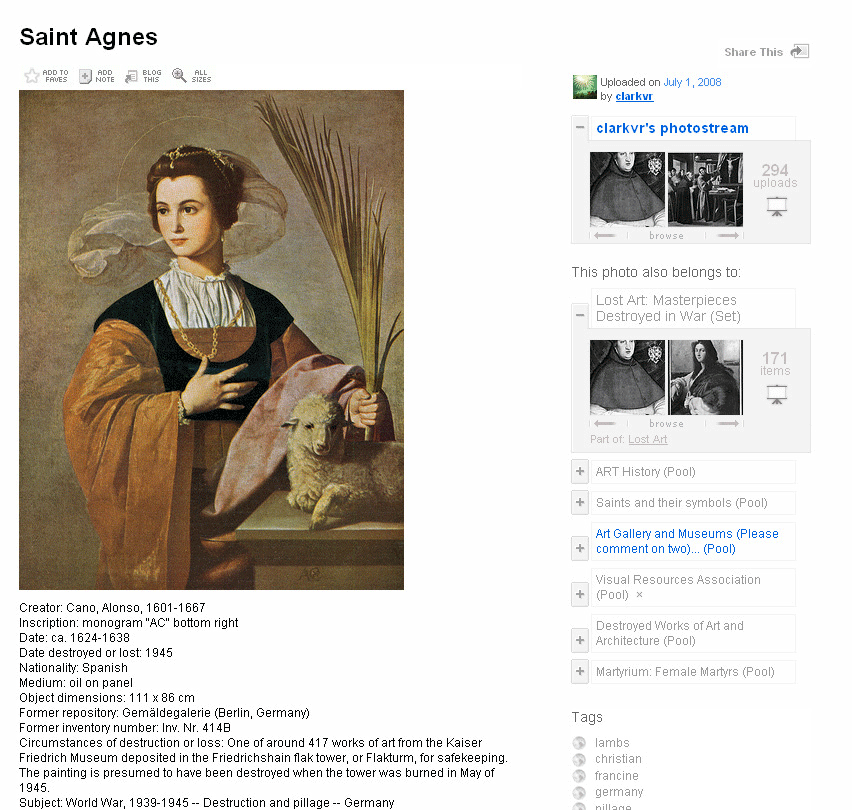
Laurie copies and pastes cataloging from the Clark Institute’s ContentDM database into the Flickr description box. This is a very efficient method of adding descriptive data (and one that works in taking information away from the Flickr images too).
I have been surprised by the variety of descriptive data contributed with the shared images. Most contributors add a simple line of text as the description, relying on the tags and file name to provide important information. Cataloging terms and concepts familiar to members of the VR community are often used, but not with regularity.
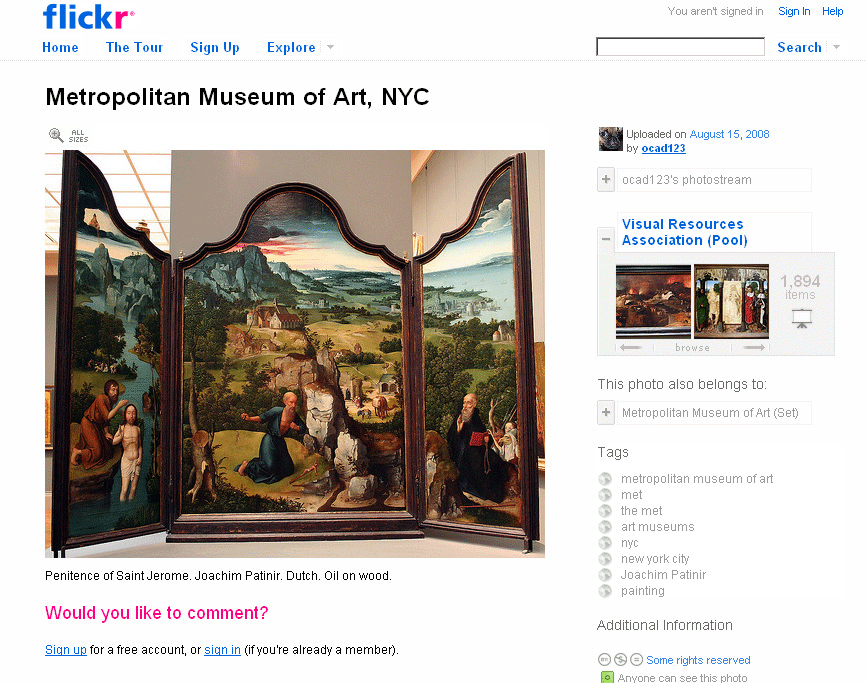
http://www.flickr.com/photos/ocad123/2766902576/
Using Flickr
Several image sizes are automatically created when an image is initially uploaded to Flickr, including a thumbnail size and a full size. The large and original sized images are suitable for presentation ware. Descriptive text and tags can be copied for use in cataloging, making it simple to acquire images for image management systems.
Flickr Groups can also be easily incorporated into websites and blogs as widgets, which display a miniature slide show of images in the group. Incorporating a widget of the Flickr VRA Group is a useful way to make a VR collection’s web presence more engaging and to call attention to the VRA as well.
Flickr’s versatility and intuitive tools have appealed to other academic and archival communities as well. Flickr launched a project called The Commons in January 2008 in partnership with the Library of Congress.
http://www.flickr.com/people/library_of_congress/
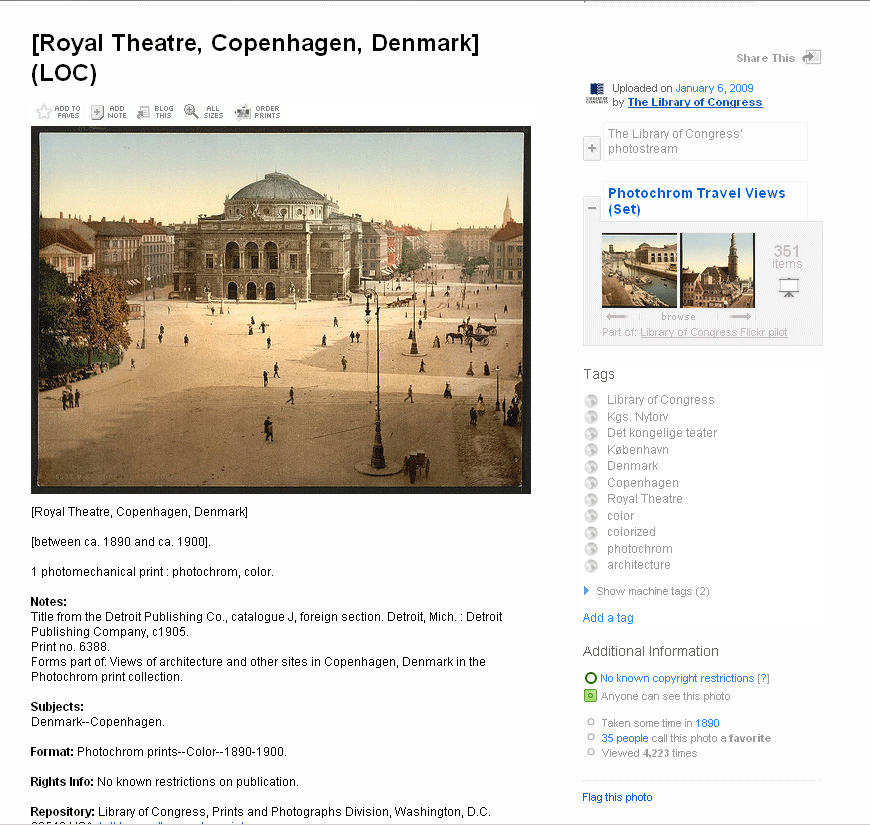
The goals of this project are “to increase access to publicly-held photography collections, and to provide a way for the general public to contribute information and knowledge.”
http://www.flickr.com/photos/library_of_congress/3175007286/
Members of Flickr can add tags to the images in this group and can add descriptive data about the images using the “comments” section below the description. The Library of Congress added only one tag (“Library of Congress”) and two machine tags to each photo when added to Flickr; the tags attached to the images now come entirely from viewers!
Other groups now using The Commons on Flickr to display their images include:
- Field Museum Library, http://www.flickr.com/people/field_museum_library/
- Powerhouse Museum, http://www.flickr.com/photos/powerhouse_museum/
- New York Public Library, http://www.flickr.com/photos/nypl/
- Bibliothèque de Toulouse, http://www.flickr.com/photos/bibliothequedetoulouse/
- State Library of New South Wales, http://www.flickr.com/photos/statelibraryofnsw/
While the consistency and quality of folksonomic contributions to the images displayed in these Flickr groups can be haphazard at some times -- and we all have experienced the ubiquity of comments like “Cool!” and “Pretty” (sometimes in multiple languages!) -- there are just as many contributions of merit. Contributors identify buildings, supply historic comment, and tag images with unusual concepts as well as obvious search terms.
The Future of the VRA Flickr Group
I would like to see the VRA Flickr Group continue to grow -- in membership, in shared images, and in descriptive information. I think that Flickr’s communication tools (the discussion board, comments, and Flickr Mail) are currently underutilized by the Group.
One of the image-sharing websites I encountered in my research was TagCow (“Udder tagging bliss”), a service that offers descriptive tagging to help manage image files. Images are uploaded and submitted to the scrutiny of cows (well, taggers at least), who tag the images for a small fee. In the future, I envision VRA members contributing meaningful cataloging terms as tags in the same way (without the fee and the udders) to the VRA Flickr Group image pool.
I also like the idea of contributive cataloging by adding information to the VRA Flickr Group images that will help others catalog those images into their respective collections. Adding, for instance, the name of a creator/agent, or a date, or time period to a work when one is not provided by the original contributor, would be a terrific collaboration of VR expertise.
The VRA Flickr Group can provide access to shared images in the VR community with ease and versatility. It is impossible to satisfy all the educational needs of scholars, students, and instructors with one image repository, just as it is impossible to satisfy the needs of all travelers with a one-way street. Multi-lane freeways, toll roads, HOV lanes, and residential boulevards are all important and useful means for us to get where we are going. Sharing images through the VRA Flickr Group can make a useful contribution to the image interstate.
* http://staff.washington.edu/hs3/ImageSharingReport.pdf
Please contact Elizabeth Meyer with any questions or suggestions for future columns. For more information on the activities of the Digital Initiatives Advisory Group (DIAG) see http://www.vraweb.org/diag/index.htm
Digitizing Printed Materials: Flatbed Scanner vs. Copystand
By Alex Nichols (Michigan State University)
One question that comes up early and often when designing an economical imaging workflow for digitizing printed materials is whether to purchase a flatbed scanner or a digital camera/copystand setup. The two are very different to learn and use, and have significantly different strengths and weaknesses, so it’s worth acquiring one of each if your budget and space permit doing so. However, in many cases it is necessary to commit to one or the other; even if you have both, it is usually more efficient to plan to use one as a primary capture device, and the other as a backup for materials better suited to its peculiarities. For this reason, it is helpful to think about the specific pros and cons of each device as they apply to the types of materials you hope to digitize, the skill level of the staff/users, and the time and budget allotted to the endeavor.
Flatbed scanners are without a doubt the easiest and potentially most economical way to go. Training a novice user to operate a flatbed scanner in a consistent and effective manner is fairly straightforward, and just this one device can do the work of both a dedicated slide scanner and a camera/copystand. Additionally, many flatbed scanners are capable of scanning at extremely high resolutions and automatically removing dot screen patterns.
There are just a few downsides to flatbed scanners. They are very slow, more so as you take advantage of their higher resolutions and descreening features. They also have difficulty dealing with anything that is not strictly two-dimensional, such as an illustration near or overlapping the spine of a book (strong potential for glare and/or uneven illumination). Finally, flatbeds can more easily damage fragile materials because the scanner’s design necessitates pressing the materials against glass.
A copystand offers its own versatility (you can take the camera off the copystand at times for other types of photography), and can overcome the flatbed’s problems. You can capture images with a camera mounted on a copystand as fast as you can arrange the materials; the copystand will be waiting for you, instead of you waiting for the scanner. Materials with three-dimensional qualities (book spines, page curvature, high gloss) can be arranged in varied ways (as can the lighting) which can overcome glare and uneven illumination. Finally, the copystand can be much friendlier to fragile material, since the material need never come into contact with the camera.
However, the copystand does have its flaws. It’s much more complicated to choose and purchase; instead of simply selecting a scanner, you need to think about a camera, lens, copystand, lights, and (ideally) cables and software for tethered shooting. Once you have your setup, it can be much more time-consuming to learn or train others to use it effectively and (especially) consistently. Digital camera resolution is typically much lower than that of a flatbed (however, many printed materials don’t contain enough detail to make the scanner’s advantage useful), and cameras have more difficulty with moiré.
Because it can be difficult to weigh the pros and cons of these two choices, here are some questions to help you decide:
- Which part of your budget is stretched further, labor or supplies? If you don’t have much labor time to devote to imaging, the speedy copystand may be a better choice in the long run. However, if you can afford just one imaging device, the flatbed can scan printed materials, slides, and even larger transparencies (like lantern slides) with high quality results.
- How comfortable are you and your staff and/or users with photography? The steeper learning curve of the copystand will reward those who are photographically inclined, but may frustrate those who are not. The flatbed will be much more approachable for most.
- Do you have a need for other (non-copystand) types of photography? Do you expect to deal with fragile materials? A yes to either question points to the copystand.
- Do you expect to frequently deal with low quality printed materials (magazines, newspapers, inexpensive books, etc.)? If so, the descreening capabilities of the flatbed will likely save you time.
Positions Filled
Compiled by Anne Norcross (Kendall College of Art & Design)
Lyons New Media Centre, McMaster University
As of May 1, 2009, the Lyons New Media Centre became part of the Mills Memorial Library system at McMaster University in Hamilton, Ontario. Ed Sernie, Slide Curator now has a split position; part-time as Slide Curator in Lyons, and part-time as Digital Technician as an assistant to the Digital Strategies Librarian.
Musical Instrument Museum
Sara J. Blackwood has accepted the position as Image/Graphics Coordinator for the new Musical Instrument Museum, which will open in Phoenix, Arizona in April 2010. Her responsibilities at the Musical Instrument Museum will include research and image acquisition for the visual displays and web content, as well as the creation and maintenance of accompanying metadata and the database associated with these images. Prior to joining the Musical Instrument Museum, Sara was the Assistant Curator of the Visual Resources Collection at Arizona State University. She has a MFA and BFA in Art History from Texas Christian University.
Visual Resources Collection, NSCAD University
Rebecca J Young is the new Visual Resources Librarian at NSCAD University in Halifax, Nova Scotia. Her position will officially begin July 1, 2009. Ms. Young worked at the NSCAD Visual Resources Collection as a library technician from 2002-2006, then completed her Master’s in Information Management and Preservation at the University of Glasgow in 2007. In November 2008 she was named Interim Coordinator for the NSCAD Visual Resources Collection, replacing Victoria Sigurdson, who was the VRC Librarian from 2006-08.
School of Architecture, Princeton University
In January 2009, Daniel Claro was hired as the Visual Resources Curator in Princeton University's School of Architecture.
Chapter News
Compiled by Trudy Levy (Image Integration)
Greater New York Chapter
Submitted by Billy Kwan (Metropolitan Museum)
On May 13, 2009, the Greater New York Chapter held its Spring Business Meeting in the Judith and Stanley Zabar Art Library of Hunter College. Afterwards, there was a panel discussion on disposition of analog materials and the space planning issues resulting from the process. The panel speakers were: Claire Dienes (MMA - Image Library), Sarah Goldstein (Vassar College), Steven Kowalik (Hunter College), and Jenni Rodda (NYU - IFA). A tour of the new Judith and Stanley Zabar Art Library followed.
The New England Chapter
Submitted by Megan Battey (Middlebury College)
The New England Chapter held its spring meeting at Smith College on May 8th. Chapter members enjoyed a lively interactive workshop "Topics and Strategies for Sharing," as well as tours of the Imaging Center and the Smith College Museum of Art. Photos from the meeting are posted on the VRA-NE website: http://www.vraweb.org/chapters/newengland/smith09meeting.htm
The VRA-NE chapter fall meeting will be a joint meeting with ARLIS-NE at the Clark Art Institute in Williamstown, MA on October 16th.

